By default, WinSPC will show two statistics in the Status Bar at the bottom of the Data Collection window: Cpk and Ppk. The user, however, can configure the statistics displayed by right-clicking the status bar and choosing "Properties".
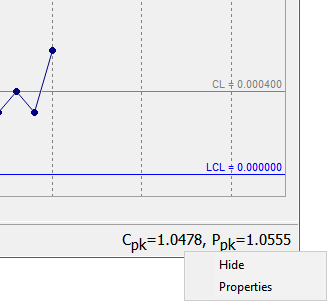
This will display the "Statistic Bar Setup" window which lists all the statistics and information that can be placed on the status bar.
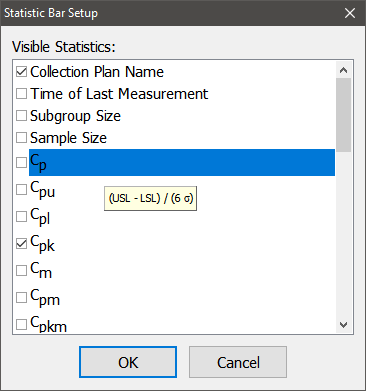
Checking the checkbox for an item in this window and then clicking the OK button will result in that item being displayed in the Status Bar. Placing the mouse cursor over a statistic in this window will display a flag that includes that statistic's formula.
This same procedure can be followed to modify the statistics shown on the status bar of a chart in the Query Tool and in Plant Monitor.