 Search the WinSPC Knowledgebase Search the WinSPC Knowledgebase |
 Browse by Category Browse by Category |
|
|
|
|
|
| Why can't I see my annotation list (Notes, Assignable Causes, Corrective Actions)? |
|
Thank you for rating this answer.
|
So, you have an annotation list, such as one or more from Notes, Assignable Causes and/or Corrective Actions. Either you are in Data Collection Mode and have a 'Prompt For Notes' trigger enabled, or you manually go to click on a data point to bring up the data browser in either a Data Collection chart, a Dashboard, the Legacy Query Tool, Plant Monitor or Variable/Attribute Analyzer, but don't see a drop-down option that inclues any of the list items that I have linked. Why is this?
The issue is caused by one of the following:
a) The list isn't linked as you expect, either because the link isn't there or the inheretence has been blocked somewhere
b) The global system setting to be able to use annotation lists has not been enabled
c) The linked list is empty
How do I make sure that my list is actually linked to my Part/Process, Collection Plan, Variable or Attribute?
The best way to do this is to go into the properties of a Collection Plan that contains the affected Variable/Attribute that is linked to the list. Go to the 'Step Lists' tab. If the list a) shows up in this tab and b) isn't set to blocked inheretence, the list is linked.
How do I make sure the global system setting for annotations are set correctly?
The Annotation Lists are globally configured by logging into WinSPC as the ‘Admin’ super user. Click on ‘Tools’’System Settings…’ and click on the ‘Lists’ tab. Here you can set each of the 3 Annotation Lists to be one of the options listed: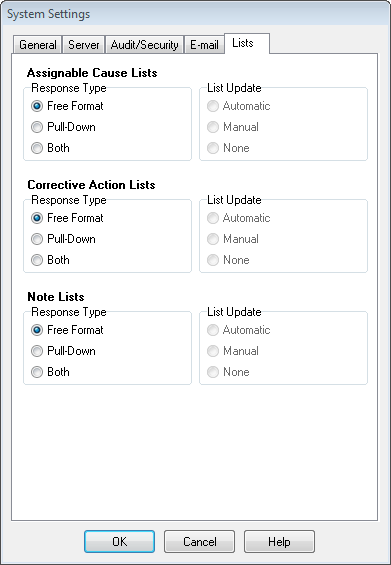
- Both (a hybrid of the 1st 2)
These are the same options afforded to WinSPC Tags.
If you are set to ‘Free Format’ for a given annotation, even if you have linked Lists, those Lists will be disregarded. You need to set the annotation in question to either ‘Pull-Down’ or ‘Both’.
How do I make sure my lists are populated (not empty)?
If you can verify that your list is linked, and that your global List Options are correctly configured to be able to use Linked/Inhereted lists, and you are still having an issue, than double check that you actually added content to your linked lists! Double click on the linked list from anywhere that list appears. This will bring up the List's contents.
|
| Attachments |
|
No attachments were found.
|
| Visitor Comments |
-
Comment #1 (Posted by Karl Garant
)
Where do I find the System Settings in version 9.0.2? Or is there a different location for changing the list settings?
|