 Search the WinSPC Knowledgebase Search the WinSPC Knowledgebase |
 Browse by Category Browse by Category |
|
|
|
|
|
| What is the difference between a Report Template and a Report Book? |
|
Thank you for rating this answer.
|
A 'Report Template' is a new object in WinSPC 8.0 that details what the output of a specific report should look like. A report template completely controls what is displayed on the output of the report, including the placement and content of all textual and graphical items. Report templates can be modified through the WinSPC Report Builder (also known as RAVE). A Report Template does not have enough information by itself to produce the output of the report, as it needs to know what data to use during the report generation. The report data is provided contextually (by running a report on a specific folder, part, or variable through the right click menu options), or by combining the report template with a dataset into a report book. One example of a report template might be a 'Data Listing Report'.
A 'Report Book' is a new object in WinSPC 8.0 that combines an existing 'DataSet' (a list of parts or variables, along with their respective data) and 'Report Template' to produce a meaningful report that can be previewed, emailed, saved, or printed. Report books are configured once and then saved so that they can be re-used.
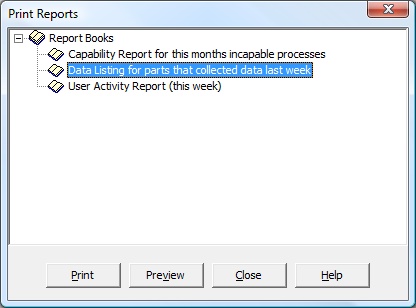
Report books can be previewed or printed through the 'Print Reports' dialog, or by selecting the report book's right click 'Preview' or 'Print' options. One example of a report book might be 'Data Listing of Parts that collected data last week'.
|
| Attachments |
|
No attachments were found.
|
| Visitor Comments |
|
No visitor comments posted. Post a comment
|